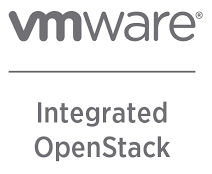Introduction
Hello to all readers of the blog about IT Architecture and Learning!
Last year we published a series of articles “VMware Practice. Year 2020”. VMware recently released an updated catalog of Hands-On Labs.
So, we’re starting a new series of articles called “VMware Practice. Season 2021-2022.”, in which we will consider all new Hands-On Lab of VMware and we will update the information on previous versions of Labs.
To begin with, let us briefly recall last year’s topics in this area.
Practice
Recently in the series of articles “VMware Training. Season 2021-2022” we talked about the training programs for authorized learning VMware 2021-2022 season. Today we will talk about one of the options for gaining practical skills in working with VMware technologies.
During the authorized study, students have access to the laboratory environment in which they perform tasks according to the course scenario. This is enough to gain basic technology skills. However, after the end of the course, this access is terminated, and to consolidate skills, such a laboratory must be constantly available, and training in a productive environment is a very bad idea.
There are several main options: to create a permanent laboratory or even a home one mini data center, or take advantage of a special resource from VMware – Hands-on Labs.
What is HOL (Hands-on Labs)?
So what is a HOL (Hands-on Labs)?
VMware Hands-on Labs provide a quick and easy way to access VMware products and solutions, testing use cases and learning about the latest features with no installation required. There are no special hardware or licenses needed. VMware Hands-on Labs delivers a real, virtualized infrastructure in the cloud using VMware managed infrastructure including vCloud Foundation, vRealize Operations, VMware Learning Platform, Wavefront and more. Best of all, they are provided at no charge and you only need a modern browser to run them. All labs are created by product experts, documented and supported by the VMware Hands-on Labs team and community.
Hands-on Labs types
In general, there are three types of Hands-on Labs:
- Lightning Labs;
- Comprehensive Labs;
- Odyssey Game Labs.
Lightning Labs – The quickest and easiest way to experience VMware products in 30-minutes or less. Lightning Labs help you experience and evaluate VMware products in small segments of time. “Bite-sized” labs allow you to learn about core product features quickly!
Comprehensive Labs – Dive deep into VMware products features and capabilities with full guided labs. Experience the full range of VMware products and learn about new features. Up and running on any browser in minutes and 100% free. No installation, licenses, or special hardware required. Relevant content available and updated year round.
Odyssey Game Labs – Test your knowledge and skills of VMware products by completing tasks. Where will you rank on the leaderboard? VMware Odyssey are short tasks that challenge your knowledge of VMware products and solutions. Go against the clock and players online to top the leaderboard! Get instant feedback on your progress. Sharpen your skills and showcase your technical expertise.
Brief Summary
So, from this short publication you learned about VMware Hands-on Labs, about the types of labs. Since this resource is absolutely free, and only a modern browser is required for access, I advise you to bookmark the address of the resource “VMware Hands-on Labs” and quickly register and read a fairly large catalog of laboratory work.
And in the next publication, we will talk about the main available laboratory work in the direction of Lightning Labs, for a quick introduction to the technologies of VMware.
Follow the news until the meeting is on air in a few days.
Sincerely, AIRRA.