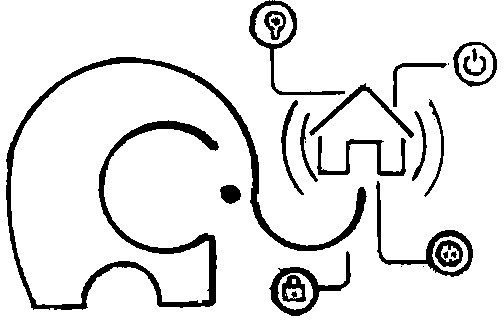
Introduction
Congratulations to everyone who periodically reads my blog. This time it will be about my attempt to implement the smart home model.
It all started down to the banal simple, with the purchase of a small townhouse. And while the main construction work was going on, experiments with different platforms of the Smart Home core began in parallel. Among the candidates were Home Assistant, MajorDoMo, OpenHUB and many others. After testing in a virtual environment, there is one candidate left – Home Assistant, about whom I want to tell you. And also about options of its integration with other systems.
This step-by-step review may be useful to some readers, because it will save the most important thing in our lives, it’s time. Much of what will be described was born of many successful and not-so-successful attempts.
So let’s get started!
Hardware
Let’s start with the hardware. At the first stage, the set of devices is not large, so you will fit into the mini budget.
● ● ●
Raspberry Pi 4 Model B
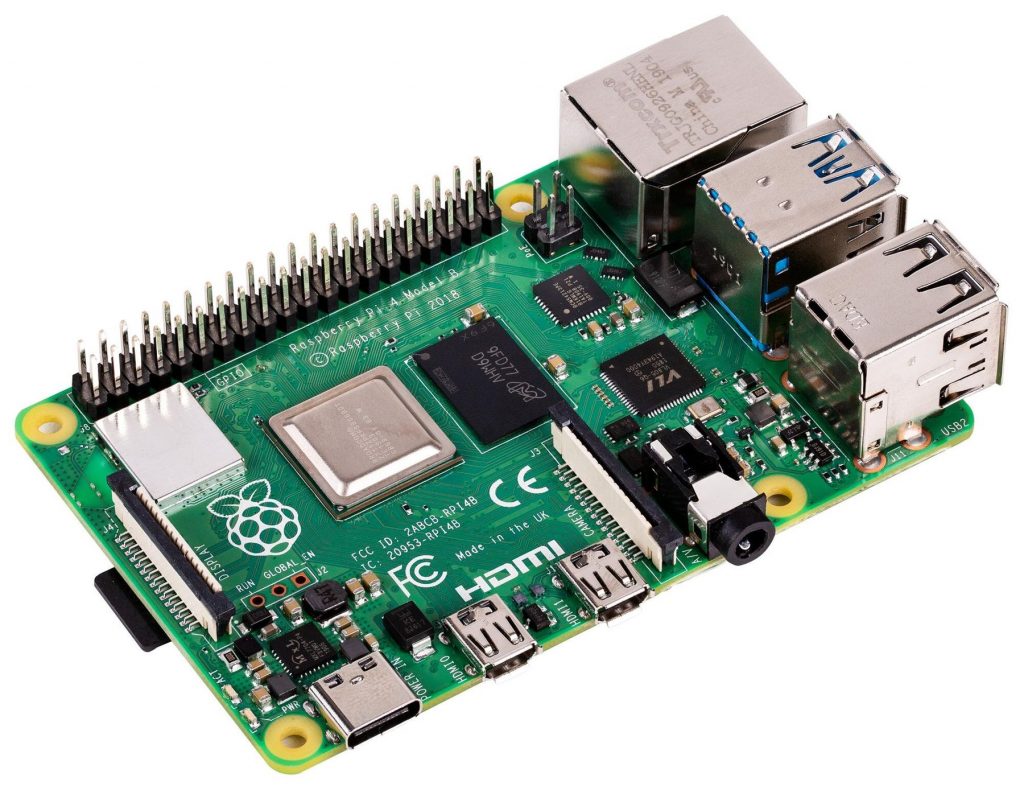
This is the fourth generation of the main line of minicomputers from the Raspberry Pi Foundation.

The technical characteristics of the board are as follows:
- Processor: Broadcom BCM2711, Quad-core Cortex-A72 (ARM v8), 64-bit, 1.5 GHz core clock speed.
- Memory: A choice of three hardware implementations – 2GB, 4GB or 8GB LPDDR4-3200 SDRAM.
- Network: Gigabit Ethernet port, 2.4 GHz and 5.0 GHz IEEE 802.11ac Wireless Adapter, Bluetooth 5.0, BLE.
- Storage Devices: Micro-SD card slot for booting the operating system and storing data.
- Ports:
- Multimedia:
- 2 micro-HDMI ports (up to 4k resolution and 60p frames per second supported);
- 2-line MIPI DSI display port;
- 2-line port of the MIPI CSI camera;
- 4-pole stereo port and composite video port;
- Hardware coding of H.265 (4kp60 decoding), H264 (1080p60 decoding, 1080p30 coding);
- Implementation of OpenGL ES 3.1, Vulkan 1.0 specifications.
- Input, output:
- 2 USB 3.0 ports;
- 2 USB 2.0 ports;
- Standard 40-pin GPIO Raspberry Pi connector (fully backwards compatible with previous boards).
- Multimedia:
- Power:
- 5V DC via USB-C connector (minimum 3A);
- 5V DC via GPIO connector (minimum 3A).
- Dimensions:
- Height / Width / Depth – 2.22 in (56.5 mm) / 3.37 in (85.6 mm) / 0.43307 in (11 mm).
- Weight: 1.62 oz (46 g).
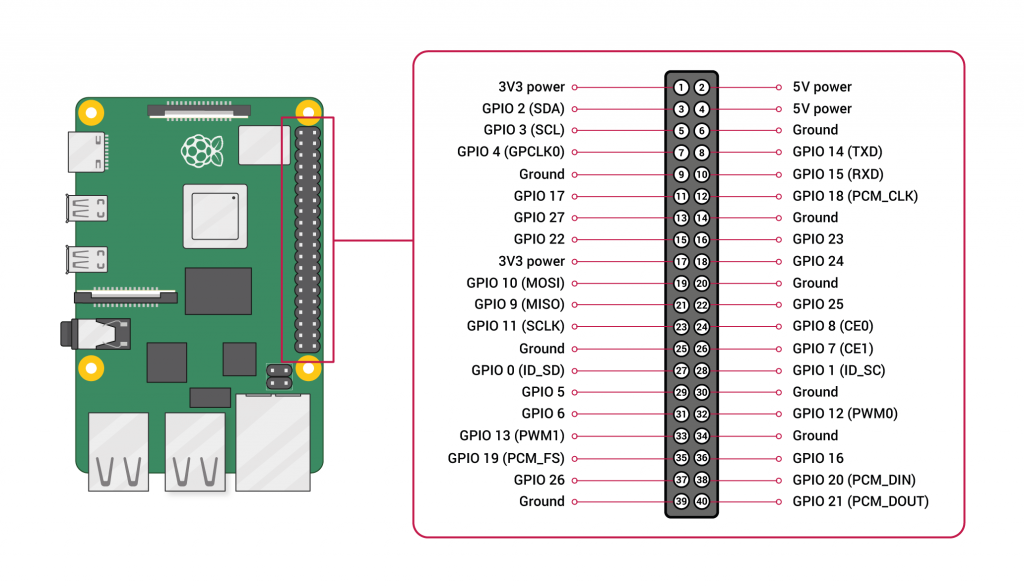
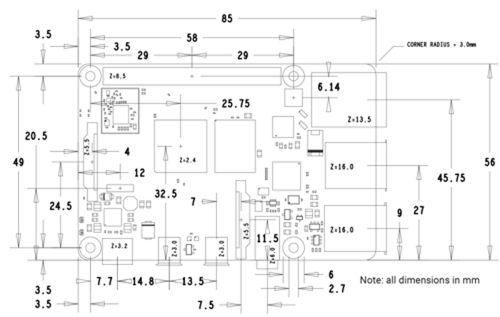
● ● ●
Power Supply

Official Raspberry Pi USB-C power supply for Raspberry Pi 4 specifications:
- The output direct current is 5.1 V / 3.0 A;
- Operating range of input AC current – 96-264 V;
- Built-in protection against short circuit, overload and overheating;
- 1.5 m 18 AWG cable with USB-C output connector.
Subsequently, after the initial start-up and adjustment, this power supply was replaced by Mean Well on a DIN rail 15W 3A 5V HDR-30-5.

● ● ●
Micro SD Card
You will also need a class SD card no worse than A1 to work as a Home Assistant services.
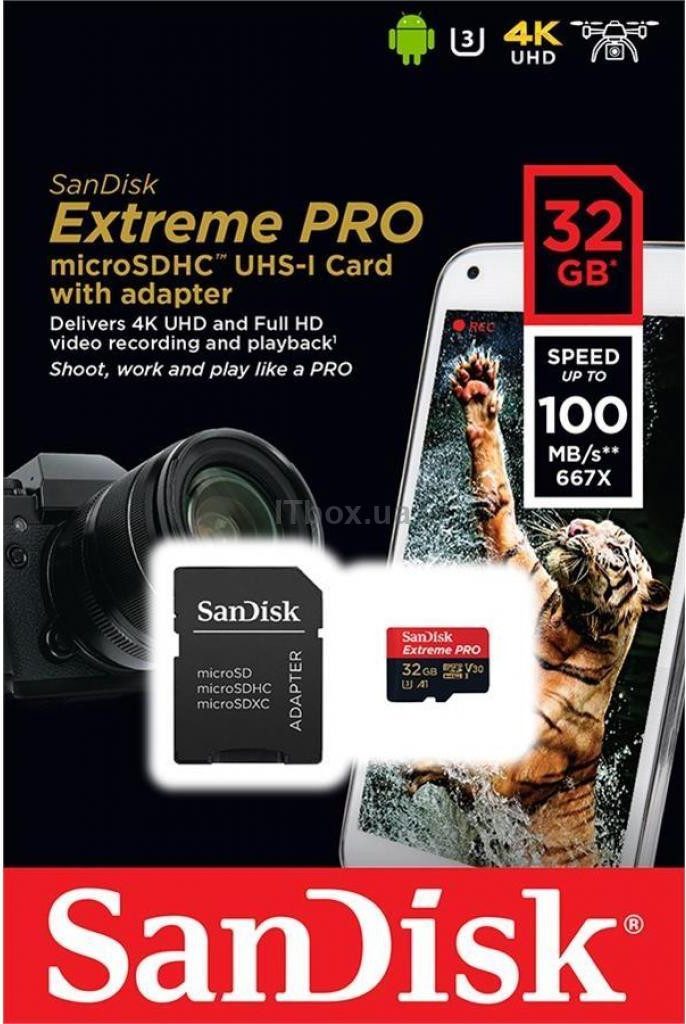
SanDisk 32 GB microSDHC memory card UHS-I U3 Extreme Pro A1 + SD Adapter specifications:
- Type – microSDHC;
- Capacity – 32 GB;
- Speed class – 10;
- UHS Class – UHS-I Class 3 (U3);
- Video recording class – V30;
- Class for applications – A1;
- Data read speed – 90 MB / s;
- Data write speed – 60 MB / s;
- Adapter included.
● ● ●
Case for Raspberry Pi 4 Model B
In its design of a smart home, it was decided to place its control components as much as possible in electrical switchboards. So we will need a housing for the Raspberry Pi 4 Model B on a DIN rail.
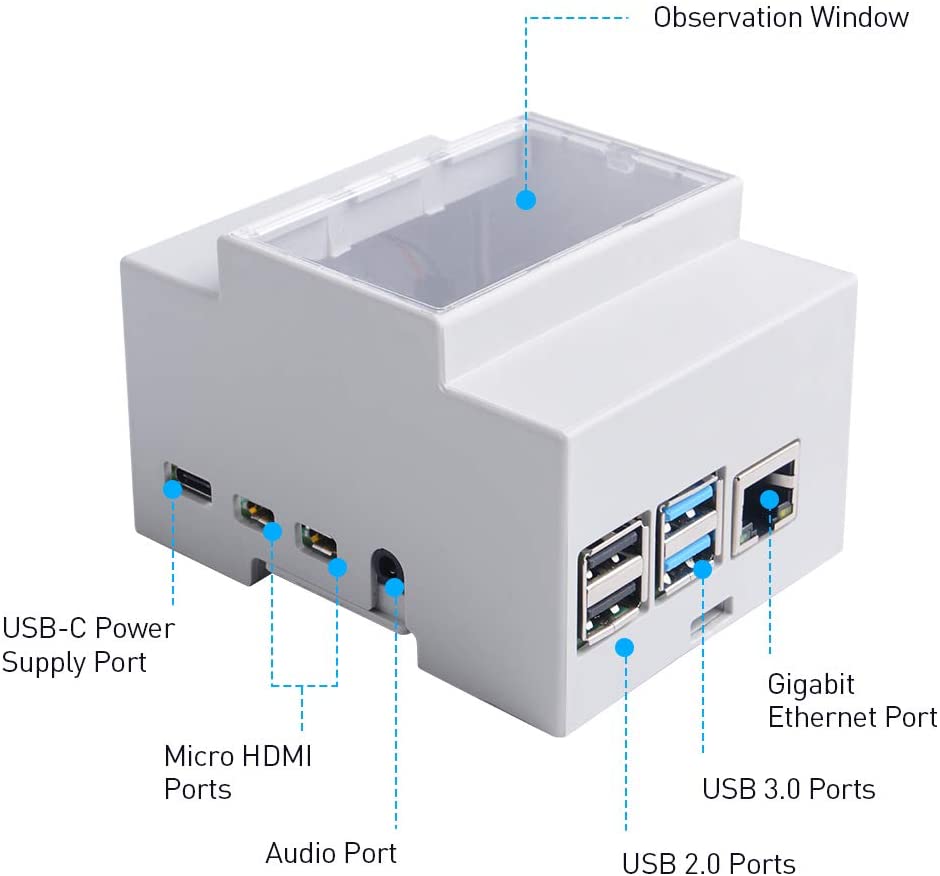
The DIN rail case for Raspberry Pi 4 Model B specifications:
- Length – 88 mm;
- Width – 90 mm;
- Height – 58 mm;
- The base material is plastic;
- Material type – Polycarbonate;
- Color – Gray.
● ● ●
Bill of materials
So the starting list for purchasing components is as follows:
| № | Component Name | Part Number | Price, USD |
| 1. | Raspberry Pi 4 Model B, 2Gb | – | ~75$ |
| 2. | Official Raspberry Pi USB-C power supply for Raspberry Pi 4 | – | ~15$ |
| 3. | SanDisk 32 GB microSDHC memory card UHS-I U3 Extreme Pro A1 + SD Adapter | SDSQXCG-032G-GN6MA | ~13$ |
| 4. | The DIN rail case for Raspberry Pi 4 Model B | – | ~19$ |
| Total: | 122$ |
Prices for components are given in $, based on data from online stores in Kyiv, Ukraine. In your area, they can vary to a greater or lesser extent.
My set of starter components:
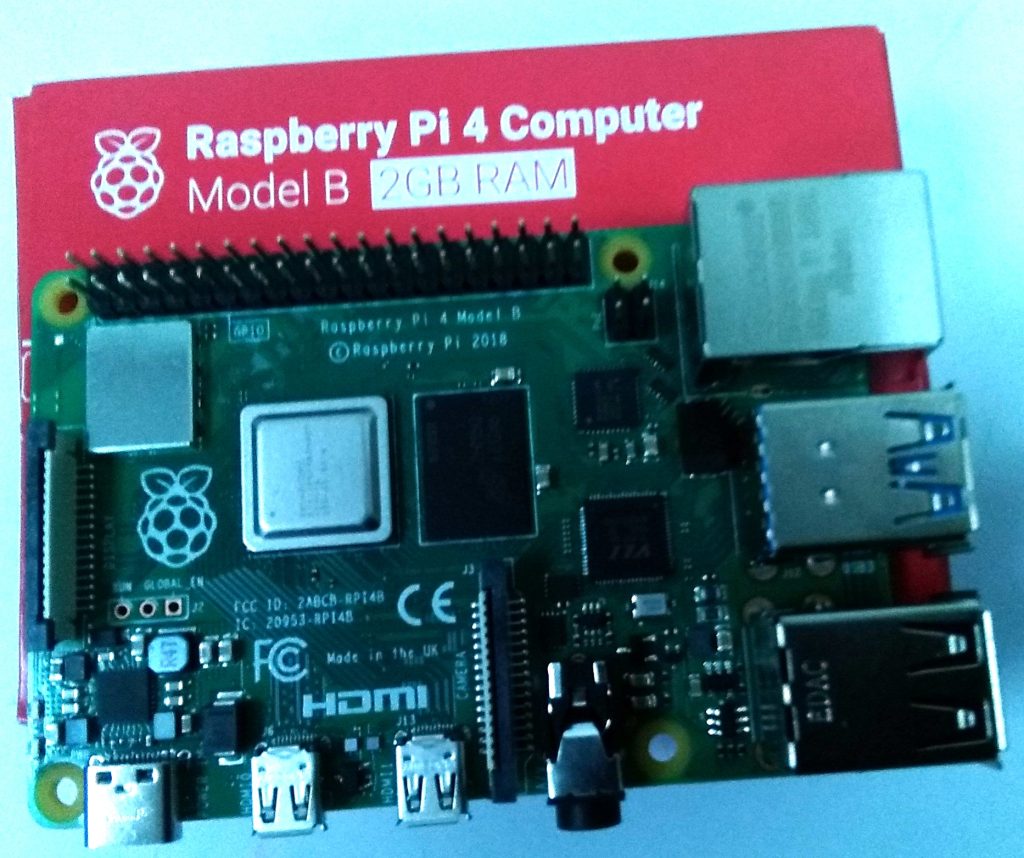

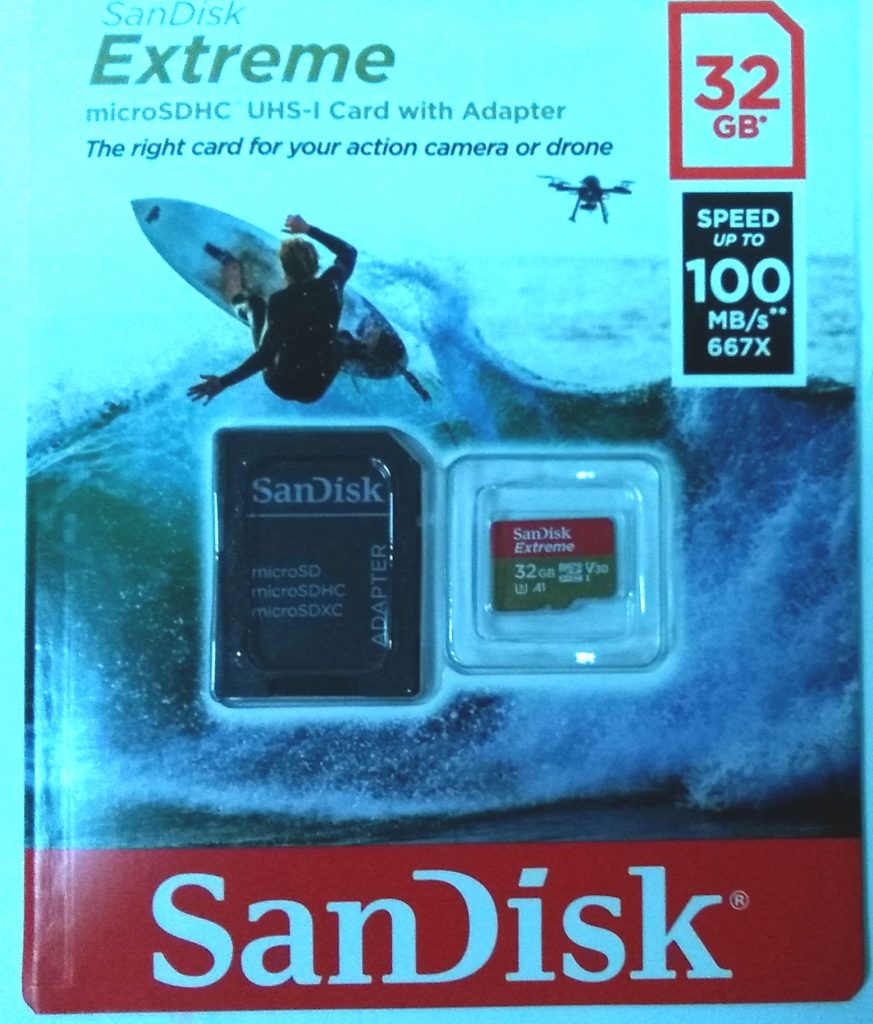

● ● ●
The next step
The components have been ordered and are expected to arrive. So what do we do next? Download the necessary software and start the installation phase.
But about this in the next post!
See you,
Sincerely, AIRRA!


