
Introduction
Congratulations to all! On the air Andriy Romanenko, systems engineer.
With this post, I decided to begin a series of articles on Microsoft System Center Virtual Machine Manager 2007 technologies. From general description, to architecture, deployment stages and application. Separately, we will focus on aspects of design, the necessary sizing to demonstrate the functionality in the form of a demo stand. We will not ignore the topic of integration with other components of the Microsoft System Center solution.
In parallel, work is underway on the concept and series of articles under the working title “Architecture and Design. Code and Programming”. This approach is based on automation technologies at all stages of the IT system life cycle: Architecture and Design, Deployment and Implementation, Operation. And according to this ideological plan, these developments will take place in this series of articles as well.
Therefore, we will try to automate all our steps with the help of Microsoft Powershell or API technologies.
This post will also be in the form of a catalog of articles, a kind of encyclopedic entry point into the subject of the product.
I’m sure it will be interesting and informative!
See you at the virtual training center!
Sincerely, Andriy.
List of articles
Microsoft System Center Virtual Machine Manager 2007 – Foundation of Virtualized Data Center:
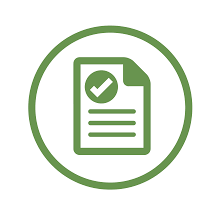
In this article, we will introduce a new product in Microsoft’s portfolio – System Center Virtual Machine Manager. Learn its main features in the direction of virtual infrastructure management. Let’s briefly review the main control element of this system – the administrator console. Let us also mention the systems with which the VMM will interact. [Read More]


